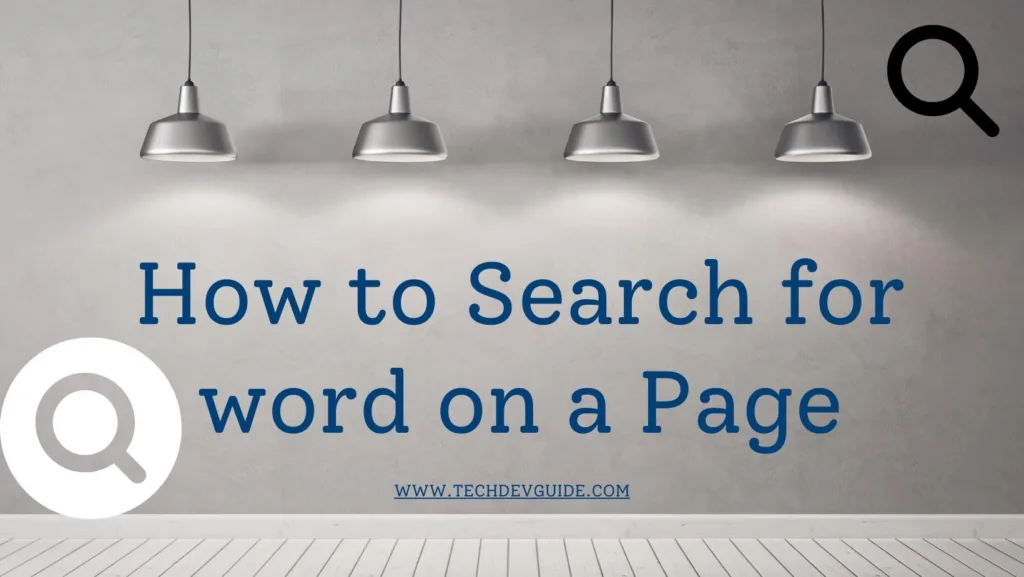YouTube has become an indispensable platform for content creators to share their work with the world. As the competition among content creators continues to rise, using the right tools can make a significant difference in the quality and impact of your content.
Your channel, however, is only as good as the amount of traffic, views, and subscribers it receives. To be successful on YouTube, you must create high-quality, engaging content. A good app can also help.
There are numerous apps that can assist you in growing your YouTube channel.
In this article, we have compiled a list of top YouTube apps that can help creators take their content to the next level.
1. Adobe Premiere Rush
Adobe Premiere Rush is a powerful app that allows content creators to edit and upload videos quickly and easily. Whether you’re a seasoned YouTuber or just starting out, this app is an all-in-one video editing solution that can help you take your content to the next level.

With Adobe Premiere Rush, you can easily edit your videos on the go and upload them directly to YouTube. It offers a range of features, such as color correction, audio editing, and motion graphics, that can help you create high-quality videos that engage your audience. The app also allows you to add titles, transitions, and other effects to your videos to make them more visually appealing.
One of the best things about Adobe Premiere Rush is its user-friendly interface. Even if you don’t have any video editing experience, you can use this app to create professional-looking videos that stand out on YouTube. It also offers a range of tutorials and resources to help you get started and make the most of its features.
Features:
- Edit and upload videos directly to YouTube
- Color correction and audio editing tools
- Motion graphics and other visual effects
- User-friendly interface for easy video editing
- Tutorials and resources to help you get started
Download: Adobe Premiere Rush for Android | iOS
2. TubeBuddy
TubeBuddy is an app that can revolutionize the way you manage your YouTube channel. It’s a powerful tool that can help you grow your channel by providing you with detailed insights and optimization tips. Whether you’re just starting out or you’re a seasoned YouTuber, this app can help you take your channel to the next level.

One of the best things about TubeBuddy is its ability to provide you with insights into your channel’s performance. It can show you which of your videos are performing well and which ones need improvement. It can also help you identify the best keywords and tags to use in your video descriptions to increase visibility and engagement.
TubeBuddy also offers a range of optimization tools that can help you improve your videos and increase your subscribers. For example, it can help you create custom thumbnails, A/B test your video titles, and even translate your video titles and descriptions into other languages.
Another great feature of TubeBuddy is its collaboration tools. It allows you to connect with other YouTubers and collaborate on videos, which can help you reach a wider audience and grow your channel faster.
Features:
- Insights into your channel’s performance
- Keyword and tag research tools for better visibility
- Optimization tools for improving your videos and increasing subscribers
- Collaboration tools for networking and collaborating with other YouTubers
- Custom thumbnail creation
- A/B testing for video titles
- Translation tools for reaching a wider audience
Download: TubeBuddy for Android | iOS
3. Canva
Canva is an app that can help you create stunning visuals for your YouTube channel. Whether you need to create custom thumbnails, channel art, or video intros, Canva offers a wide range of templates and tools that can help you create professional-looking graphics quickly and easily.

One of the best things about Canva is its user-friendly interface. Even if you don’t have any design experience, you can use this app to create eye-catching visuals that will make your channel stand out. It offers a range of templates, fonts, and graphics that you can customize to match your brand and style.
Canva also allows you to collaborate with others on your designs, which is particularly useful if you work with a team on your YouTube channel. It offers a range of sharing options, so you can easily share your designs with others and get feedback.
Another great feature of Canva is its mobile app, which allows you to create and edit designs on-the-go. This is particularly useful if you need to create a thumbnail or channel art quickly and don’t have access to a computer.
Features:
- User-friendly interface for easy design creation
- Wide range of templates, fonts, and graphics
- Collaboration tools for working with a team
- Sharing options for easily sharing designs with others
- Mobile app for creating and editing designs on-the-go
Download: Canva for Android | iOS
4. VidIQ
VidIQ is an app that can help you optimize your YouTube channel and increase your viewership. It offers a wide range of tools and features that can help you understand your audience better, improve your video SEO, and grow your channel.

One of the best things about VidIQ is its ability to provide you with detailed insights into your channel’s performance. It can show you which of your videos are performing well and which ones need improvement. It can also help you identify the best keywords and tags to use in your video descriptions to increase visibility and engagement.
VidIQ also offers a range of optimization tools that can help you improve your videos and increase your subscribers. For example, it can help you create custom thumbnails, A/B test your video titles, and even translate your video titles and descriptions into other languages.
Another great feature of VidIQ is its ability to track your competitors and suggest strategies for outperforming them. It can show you which keywords they are using and which tags are working well for them, allowing you to optimize your own videos and gain a competitive edge.
Features:
- Insights into your channel’s performance
- Keyword and tag research tools for better visibility
- Optimization tools for improving your videos and increasing subscribers
- Competitor tracking and analysis
- Custom thumbnail creation
- A/B testing for video titles
- Translation tools for reaching a wider audience
Download: vidIQ for Android | iOS
5. Intro, Outro Maker
Intro Maker is a user-friendly app that helps you create captivating intros for your YouTube videos. It offers a range of templates, animations, and effects that can help you grab your viewers’ attention and make a lasting impression.

One of the best things about Intro Maker is its ease of use. Even if you have no prior experience with video editing, you can create stunning intros in just a few minutes. The app offers a wide range of templates to choose from, each of which can be customized to suit your brand and style.
In addition to templates, Intro Maker offers a range of customization options. You can add your own images, logos, and text, and choose from a range of animations and effects to make your intro truly unique. The app also offers a music library, allowing you to add a soundtrack to your intro that fits your video’s mood and tone.
Another great feature of Intro Maker is its ability to export your intros in high-quality formats. This means that your intro will look great on any device and in any context, whether it’s being viewed on a desktop computer or a mobile device.
Features:
- User-friendly interface
- Wide range of templates and customization options
- Music library for adding soundtracks
- High-quality export formats
Download: Intro Maker for Android | iOS
6. Youtube Studio
The YouTube Studio is a must-have for any serious YouTuber who wants to stay on top of their channel’s performance while on the go. It allows you to manage your channel, view analytics, and interact with your audience from your mobile device, making it easy to stay connected with your viewers and grow your channel from anywhere.

One of the best things about the YouTube Studio app is its user-friendly interface. It’s easy to navigate and offers a range of features that can help you stay on top of your channel’s performance. With the app, you can:
- View real-time analytics: The app offers detailed analytics on your channel’s performance, including views, watch time, and engagement metrics. This can help you track your progress and make data-driven decisions about your content strategy.
- Manage your videos: You can upload and edit videos, add video details and settings, and manage comments and playlists all from within the app.
- Interact with your audience: You can respond to comments, view your channel’s community tab, and interact with your subscribers all from your mobile device.
- Get notifications: The app sends notifications for important updates, such as when a new video is uploaded or when someone comments on your content.
In addition to these features, the YouTube Studio app also offers a range of tools for optimizing your content. For example, you can use the app to:
- Schedule videos: You can schedule your video uploads to go live at a specific time, allowing you to plan your content in advance.
- Optimize video titles and descriptions: You can update your video titles and descriptions from within the app to help them rank better in search results.
- Monitor video performance: The app allows you to track how your videos are performing and make changes to improve their visibility and engagement.
Download: Youtube Studio App for Android | iOS
7. AZ screen recorder
If you’re a YouTuber who wants to create high-quality videos for your channel, the AZ Screen Recorder app is a must-have tool in your arsenal. It’s a user-friendly screen recording app that can help you capture high-quality videos of your phone or tablet screen, making it easy to create engaging content for your audience.

One of the best things about the AZ Screen Recorder app is its ease of use. With just a few taps, you can start recording your screen, edit your videos, and share them with your audience.
Features:
- High-quality recording: The app can record your screen in up to 1080p resolution at 60 frames per second, ensuring that your videos are smooth and crystal clear.
- Customizable settings: You can customize your recording settings, such as video resolution, bit rate, and frame rate, to suit your specific needs.
- In-app video editing: The app also allows you to edit your videos within the app itself, so you can trim, crop, and add effects to your videos without needing a separate editing software.
- No time limit: The app allows you to record videos without any time limit, so you can record as much content as you need to without worrying about running out of time.
- Record external audio: The app also has the ability to record external audio, making it easy to add commentary or background music to your videos.
Download: AZ Screen Recorder for Android | iOS
8. Inshot video Maker
If you’re a YouTuber who wants to create high-quality videos for your channel, the InShot Video Maker app is an excellent tool that can help you create engaging content easily. It’s a user-friendly app that offers a range of features to help you edit your videos, add music, and create stunning visual effects, all in one place.

One of the best things about the InShot Video Maker app is its ease of use. With just a few taps, you can trim, cut, and edit your videos, add filters, music, and text, and share them with your audience.
Features:
- Video editing: The app allows you to edit your videos easily, so you can trim, cut, and merge multiple clips together to create a seamless video.
- Music and sound effects: You can add music and sound effects to your videos from the app’s library or your own device, making it easy to add background music or sound effects to your videos.
- Text and stickers: The app also offers a range of text and sticker options, so you can add captions, emojis, and other graphics to your videos.
- Visual effects: InShot Video Maker provides a range of visual effects, including filters, transitions, and video effects, to make your videos stand out.
- Social media optimization: The app also allows you to optimize your videos for different social media platforms, including YouTube, Instagram, and Facebook, so you can create videos that are tailored to each platform’s requirements.
Download: Inshot App for Android | iOS
9. BandLab
BandLab is an all-in-one app that lets you create, collaborate, and share music with others, perfect for those who are looking to incorporate high-quality music into their YouTube videos. With its user-friendly interface and comprehensive set of features, BandLab is a great tool for creators who want to add original music to their videos without spending a lot of time and money.

Features:
- Built-in recording studio: With BandLab, you can record high-quality audio right from your phone or tablet, making it easy to create original music and sound effects for your videos.
- Extensive library of loops and sounds: If you’re not a musician yourself, don’t worry. BandLab has a massive library of loops and sounds that you can use to create custom soundtracks for your videos.
- Collaboration tools: With BandLab, you can collaborate with other musicians and creators to create custom tracks for your videos. This makes it easy to add unique and original music to your content.
- Mixing and mastering tools: Once you’ve created your music, BandLab has a suite of mixing and mastering tools that you can use to polish your tracks and make them sound professional.
- Easy sharing: When you’re ready to share your music with the world, BandLab makes it easy to share your tracks on social media or other platforms. You can even embed your music directly into your YouTube videos.
Download: BandLab for Android | iOS
10. Easy Subtitles
Easy Subtitles is a user-friendly online platform that allows you to create subtitles for your YouTube videos with ease. With this app, you can add captions, subtitles, and text to your videos in just a few clicks, making it an essential tool for content creators looking to reach a wider audience.

One of the best things about Easy Subtitles is that it supports multiple languages, so you can create subtitles in your target audience’s language to ensure maximum engagement. Additionally, it provides accurate translations to help you reach audiences who may not speak your language.
Features:
- User-friendly interface: The platform is easy to navigate, and the user interface is simple and intuitive.
- Automatic timing: Easy Subtitles automatically syncs your subtitles with your video’s audio, saving you time and effort.
- Multiple subtitle formats: You can choose from a range of subtitle formats, including SRT, VTT, and TXT.
- Customizable settings: You can customize the font, color, and position of your subtitles to match your video’s style.
- Collaboration options: The app allows you to collaborate with others by sharing your subtitle projects with team members or clients.
Download: Easy Subtitles for Android
These are just a few of the top YouTube apps that can help content creators enhance their content and grow their audience. By using these tools, creators can improve their video quality, optimize their SEO, and increase their reach and engagement on YouTube. We hope this article helps you in your quest to create high-quality content that stands out on YouTube.