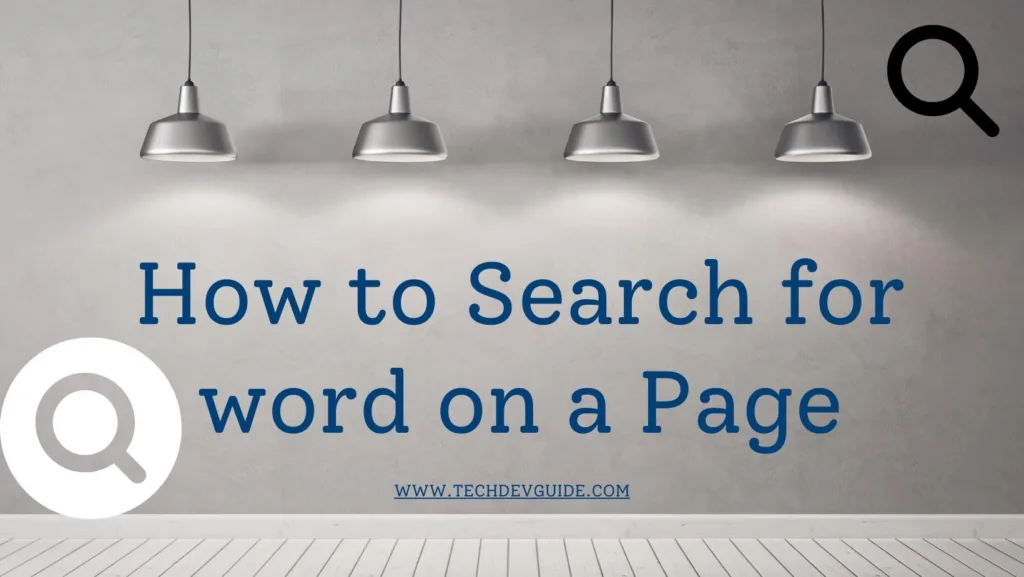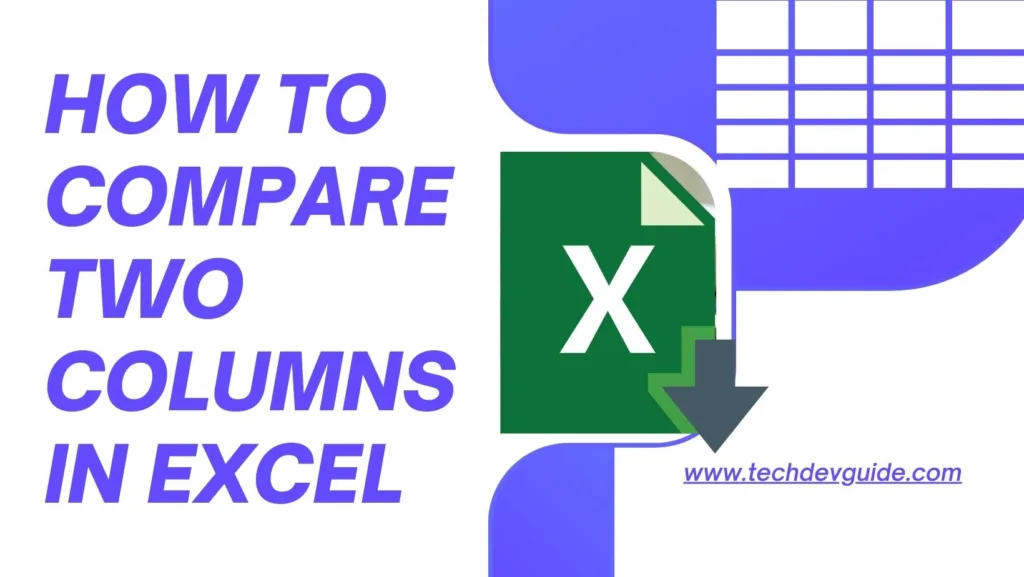If you are an Android user, you might have heard the term “cache” before. Cache refers to the temporary files that are stored on your Android device when you use an app. Although cache helps to make your apps run faster, it can also take up valuable storage space on your device over time. Clearing cache can help to free up space and improve the performance of your Android device. In this article, we will discuss how to clear cache on Android and when you should do it.

Table of contents
What is cache on Android?
Cache is temporary data that Android stores in its memory to make it faster for you to access apps and websites you have already visited. The cache includes images, videos, and other content that you have previously viewed on your device. While this is useful for speeding up your device, it can also slow it down over time as the cache takes up more and more space on your device’s memory.
When your device runs out of memory, it can start to slow down and even crash. Clearing cache on your Android device can help you speed up your device and prevent performance issues.
Why should you clear cache on Android?
Although cache helps to make your apps run faster, it can take up valuable storage space on your device over time. Clearing cache can help to free up space and improve the performance of your device. Additionally, clearing cache can also fix issues with apps that are not working properly or are crashing frequently.
How to clear cache on Android
There are two ways to clear cache on Android: clearing cache for a specific app or clearing cache for all apps.
Clear cache for a specific app
- Go to “Settings” on your Android device.

- Tap on “Apps & notifications.” OR “Apps”.

- Tap on the app that you want to clear cache for.

- Tap on “Storage & cache.” OR “Storage”.

- Tap on “Clear cache.” OR “Clear Data” option and then select “Clear cache”.


Clear cache for all apps
- Go to “Settings” on your Android device.

- Tap on “Storage.” OR “About Phone” and then “Storage”.

- Tap on “Cache data.”

- Tap on “OK” to confirm and clear the cached data.

When should you clear cache on Android?
You should clear cache on your Android device in the following situations:
- When an app is not working properly or is crashing frequently.
- When you are running low on storage space on your device.
- When you want to improve the performance of your device.
What happens when you clear cache on Android?
When you clear cache on Android, you are deleting all the temporary files that are stored on your device for apps. This means that the next time you use an app, it will take slightly longer to load as the app will need to recreate its cache. However, clearing cache can also help to free up space on your device and improve its performance.
Additional Tips to Keep Your Android Device Running Smoothly
Clearing cache on your Android device is just one way to keep it running smoothly. Here are some additional tips to help you optimize your device’s performance:
- Uninstall unused apps: Apps that you no longer use can take up valuable space on your device’s memory. Uninstalling unused apps can free up space and help speed up your device.
- Turn off auto-sync: Auto-sync can use up your device’s battery life and slow down your device. Turning off auto-sync can help improve your device’s performance.
- Disable animations: Animations can be visually appealing, but they can also slow down your device. Disabling animations can help improve your device’s performance.
- Update your device: Updating your device to the latest software can help improve its performance and fix any bugs that may be causing issues.
FAQs
Q1. Will clearing cache delete my app data?
A1. No, clearing cache will not delete your app data. It will only delete the temporary files that are stored on your device for apps.
Q2. Will clearing cache delete my login credentials?
A2. No, clearing cache will not delete your login credentials. It will only delete the temporary files that are stored on your device for apps.
Q3. Will clearing cache delete my saved preferences in apps?
A3. Clearing cache may delete some of your saved preferences in apps, such as your login information or settings. However, this will depend on the specific app and how it stores data.
Q4. How often should I clear cache on my Android device?
A4. There is no set frequency for clearing cache on your Android device. It is recommended to clear cache when an app is not working properly, when you are low on storage space, or when you want to improve the performance of your device.
Q5. Will clearing cache harm my Android device in any way?
A5. Clearing cache will not harm your Android device in any way. It is a safe process that can help to improve the performance of your device.
In conclusion, clearing cache on your Android device can help to free up space and improve performance. You can clear cache for a specific app or for all apps on your device. It is recommended to clear cache when an app is not working properly, when you are low on storage space, or when you want to improve the performance of your device. Clearing cache is a safe process that will not harm your device.